
Word Tools & Templates
Work Efficiently in Word
Development of powerful tools and professional templates for Microsoft Word
Lene Fredborg – the person behind DocTools – has more than 25 years of experience in developing efficient tools and professional templates for Microsoft Word. Lene Fredborg has developed custom Word solutions for both small companies and very large organizations in Denmark and other countries.
Save time and increase quality in corporate documents
Let DocTools develop professional Word templates that will help you save time and improve the quality of your corporate Word documents. Developing a well-functioning Word template requires much more than just making things look right at the first glance. In order for a Word template to work well, everything must be carefully defined and set up so users can create and edit documents quickly and easily with precisely the content they need.
Reduce the work by half – implement efficient Word tools
As a supplement to well prepared templates, DocTools can provide add-ins with efficient tools that can further increase the productivity in Microsoft Word. DocTools can develop customized tools for your company.
The tools can automate or simplify tasks. This makes it possible to solve many normal tasks in half the time while improving the document quality because the tools will ensure the correct solution each time. The time spent on complicated tasks may even be reduced from several hours to a couple of minutes.
On wordaddins.com you will find ready-for-use Word add-ins, developed by Lene Fredborg. Each of the add-ins has been developed to streamline the work with specific tasks in Word.
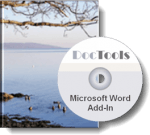
How can DocTools help you?
Development of Word templates and custom Word solutions
DocTools can develop professional Word templates that match your design guide. In addition, DocTools can develop custom Word tools, fulfilling your wishes and needs.
Due to Lene Fredborg' many years of work with development for Microsoft Word, DocTools has a huge archive of already developed and tested Word tools to draw on. This helps ensure high quality in all solutions. Not only the quality is important – all templates and tools are developed with high focus on user-friendliness.
Consultancy in relation to Microsoft Word
DocTools can do more than developing new Word templates, add-ins and macros. Lene Fredborg's extensive knowledge about and experience with Microsoft Word means that you can also use DocTools as your consultant in connection with questions related to Microsoft Word. The assistance can range from guidance in the context of general questions to concrete help in solving very specific problems with Word functionality.
Assistance in relation to new design or upgrading to new version of Word
If you need to update existing templates and documents to a new design, DocTools can assist you. DocTools can also assist in relation to upgrading from one version of Word to another.
Word – different versions
Word is Microsoft's word processing program. With each new major release from Microsoft, at new version of Word has been included. This means that many versions of Word exist. The major part of the functionality in the different Word versions is the same and Word documents can normally be opened and edited in different versions of Word without problems. However, some formatting details may vary depending on Word version.
Microsoft 365 (until 21-Apr-2020 named Office 365) is a subscription service that includes the newest version of Word and other apps. The Word version in Microsoft 365 has its own name, Word for Microsoft 365 (until 21-Apr-2020 Word for Office 365). If you have a perpetual Microsoft Office license (i.e. not subscription), the newest version is Office 2019 that was released in October 2018. The Word version in Office 2019 is Word 2019. Word for Microsoft 365 and Word 2019 are close to identical, but since Microsoft 365 is updated with new or changed features from time to time, differences may be found.
Word 2007, Word 2010, Word 2013 and Word 2016 can still be used. In addition, it is still possible to use Word 2003 and earlier versions.
DocTools can deliver solutions for all versions of Word for PC/Windows.
For help on finding your version of Word, see How to find out what version of Word you have.
Good Word templates save time and signal quality
Good and well-prepared Word templates help you produce standardized, consistent and professional looking documents in an efficient way.
Do your documents signal professionalism and quality?
Every single document that a company sends or hands out to customers and business contacts affects the company's corporate image…
What is the state of your corporate documents?
If your answer to each of the above questions is yes, it is excellent – you already have your templates under control – well done. If the answer is no, DocTools can help you find a solution.
Is automation relevant for you?
If your answer to one or some of the above questions is yes, there is a great chance you could benefit from a Word add-in that can automate or simplify tasks.
