Highlight in Word – smarter and easier than ever
Do you make extensive use of highlight in Word? Do you find the built-in highlight tools inefficient to work with? Then DocTools HighlightManager is just right for you. DocTools HighlightManager is a ready-for-use add-in that makes it much faster and easier to work with highlight in Word.
DocTools HighlightManager – a Word add-in ready for use

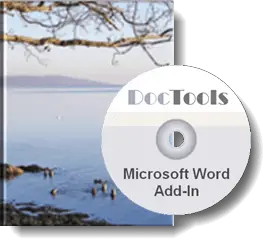
DocTools HighlightManager is an add-in I have developed for Word. I use it myself many times every day.
The add-in works with Microsoft Word 2010 and newer versions on PC/Windows.
Highlight is useful to mark content that you want to stand out. DocTools HighlightManager can help you save a lot of time if you are making extensive use of highlight in Word.
When using the built-in functionality in Word, you have to manually select another color if you don't want to use the highlight color you applied most recently. That is tedious and costs time if you are switching highlight colors again and again. With DocTools HighlightManager that problem is gone:
The illustration below shows the Apply Highlight dialog box from DocTools HighlightManager. The dialog box can remain open as you work, always ready for use. You can place the dialog box where you want and the position will be remembered.
The dialog box does not need to be open. The add-in makes it easy to assign keyboard shortcuts to the colors and simply press the shortcut to apply the desired highlight color.
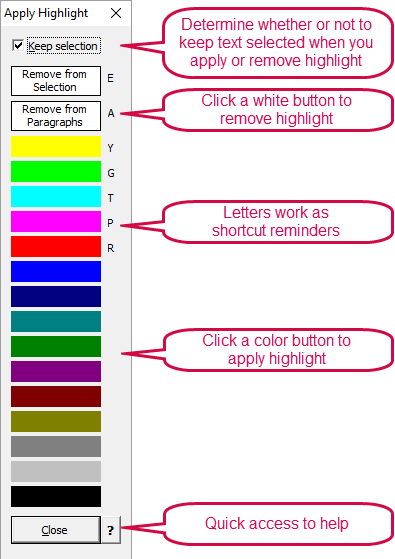
How to get the DocTools HighlightManager add-in
This add-in is not free but the return on investment starts immediately.
Click the button below to learn more about DocTools HighlightManager or to buy the add-in.
You can try DocTools HighlightManager risk-free for 7 days.
